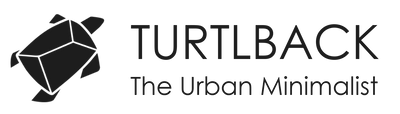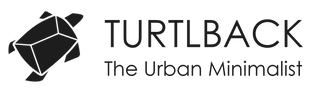TSA Code Lock Manual
The TSA code lock is a combination lock that can only be opened after entering the correct combination code. The combination is entered using the corresponding number wheels. These are firmly integrated in the combination lock and connected to the locking mechanism. So far it works in the same way as any other combination lock.
The special feature of the TSA lock is an additional keyhole. Thus the lock can be opened with a special key without entering the code.
Why would I need a TSA lock?
In the United States and some other countries, security officers are permitted to open all bags and suitcases for inspection purposes during baggage screening. If the owners of the suitcas is not available, the officers are allowed to break open the lock. This is particularly annoying, because there is usually no compensation for the broken lock and possibly damaged suitcases.
That won't happen to you with a TSA lock. These locks, approved by the US Transportation Security Administration ( TSA ), can be easily opened by officials with a special key without damaging or even destroying your property.
The important thing:
The special keys are only in the possession of the security officers, are not available to normal airport staff and are controlled state property! These special keys are not commercially available, neither for private individuals nor for companies!
The TSA lock also protects your property against theft and protects it from possible manipulation and misuse by smugglers.
Of course, the TSA standard does not only exist in the USA. Security officers in a total of 25 countries use the TSA system, including countries such as Turkey, China and Australia. German customs also uses TSA keys.
Construction of the TSA lock
- unlock button
- latch
- number wheels
- TSA lock
- reset button

Operation
To open the lock, enter your current code on the number wheels and press the unlock button. To close the lock, simply push the zippers back into the latches (your current code must be set). After that, be sure to set the number wheels to a random combination that doesn't match your current code !
Changing the code
- Enter your current code on the number wheels (code on delivery = 000)
- Use a suitable object (such as a pen) to press the reset button until you hear a click
- Enter a new code (if necessary, write down the new code so that you don't forget it)
- Now press the unlock button again, you will hear another click. The reset button will snap back to its starting position, your new code is now set
---------------------------------
If you experience any difficulties or feel that something is not working properly, please contact us at any time. We will be more than happy to assist you:
- Email: support@turtlback.com
- Online: contact
- Tel.: +49 (1525) 1838 425 / (Monday - Friday from 09:00 a.m. to 04:00 p.m.)